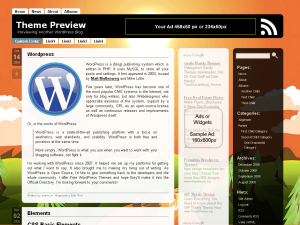Wordpress Themes: aero

Aerodrome WP Theme
|
Aerodrome wordpress theme is a nice 3 column design where the blog owner can chose among many background graphics. This wordpress template was designed by Joe Fischler. Installation: 1) Extract the zip-file on your Desktop Computer 2) Upload your aerodrome directory on your Webhosting Account into the directory /wp-content/themes/ 3) Activate the Theme from your WordPress admin area, click “Appearance” and select the theme Change the background image: Under ‘design’ resp. ‘appearance’ you’ll find the options menu ‘change background image’. Select the background Custom background image: 1.) Get the image you want. Size it to 1024px height to make it fit also for larger screens. 2.) Under ‘design’ resp. ‘appearance’ you’ll find the options menu ‘change background image’. Select ‘default’ and Placing your ads in the theme Open sidebarleft.php and header.php and follow the instructions there |