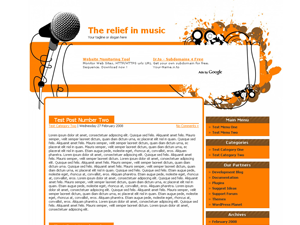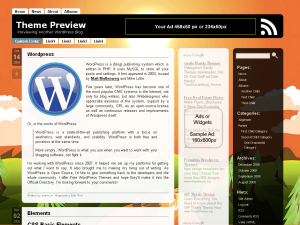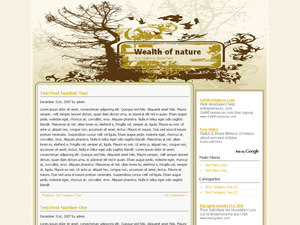Wordpress Themes: hosting

The Relief in Music WP Theme
|
The Relief in Music wordpress theme is a good looking cleand and predominantly white wordpress design. Basically there are only two colors present – it’s either white or orange. The header features an image of a microphone on the left side, and some artistic graphic on the right. There is a placeholder for google adsense or a banner in the middle. The main content area is white and located on the left while the sidebar is orange and possitioned on the right. The sidebar contains all the standard wordpress menus. Feel free to re-arrange or edit them in sidebar.php file. The theme also ends with some artistic graphic in the right side of the footer. The Relief in Music was designed by Webhostinggeeks.com |

Aerodrome WP Theme
|
Aerodrome wordpress theme is a nice 3 column design where the blog owner can chose among many background graphics. This wordpress template was designed by Joe Fischler. Installation: 1) Extract the zip-file on your Desktop Computer 2) Upload your aerodrome directory on your Webhosting Account into the directory /wp-content/themes/ 3) Activate the Theme from your WordPress admin area, click “Appearance” and select the theme Change the background image: Under ‘design’ resp. ‘appearance’ you’ll find the options menu ‘change background image’. Select the background Custom background image: 1.) Get the image you want. Size it to 1024px height to make it fit also for larger screens. 2.) Under ‘design’ resp. ‘appearance’ you’ll find the options menu ‘change background image’. Select ‘default’ and Placing your ads in the theme Open sidebarleft.php and header.php and follow the instructions there |

Wealth of Nature WP Theme
|
Weath of Nature wordpress template is a somewhat artistic theme. If features a drawing of an abstract tree in the header graphic. In the center of it is the blog’s title and tagline. Other than that, this is a simple two column wordpress theme. Sidebar is located on the right side and it supports wordpress widgets. Main content area is on the left. The entire theme is brown-yellowish colored. Wealth of nature wordpress theme was designed by Webhostinggeeks.com |

Crystal Hosting WP Theme
|
Crystal Hosting wordpress theme is perfect for a webhosting blog or even corporate site. This is a 3 column wordpress template which supports widgets (you just need to enable them in your blog’s admin area – under Appearance). Main content area is white with sidebars located on both sides. The sidebar on the left contains widgets while the one on the right contains blog roll, search function and rss feed button. Page menu is on top, just below the header graphic. Header shows 6 hosting servers made of crystal glass with blueish background. This wordpress skin was designed by qualitywordpress.com |

Installing WordPress WP Theme
WordPress Installation
WordPress as a blog publishing system is famous for its ease of use and flexibility. Among all the features of the wordpress system, it’s easy and simple installation can be considered as one of its most important virtues. If you are a newbie and are looking to install the wordpress system for the first time, the basic steps are listed below.
In order to install the wordpress system, you first need to know a few things before you can actually begin with installation:
- For a proper installation, you need to have file uplading access (FTP) to your website’s folders on the server.
- You have to be able to access your web server either through shell or through FTP. You normally get FTP access when you apply for online hosting.
- You will need FTP software installed on the computer from which you intend to upload files to the server. Sometimes the hosting will have a web based file uploading system, in which case you can use that instead of FTP.
After you have sorted out the above mentioned points, you then need to do the following:
Ensure that your web hosting meets the minimum requirements needed to run the wordpress system. The server has to support PHP and MySQL. You need the ability to create a new MySQL database. Usually that can be done through your hosting’s online administrator interface (if your webhost company has it, log in and search around for a way to add a mysql database. Otherwise contact your hosting support and ask them to add a mysql database for your wordpress blog – remember the name of the database, you will need it later when configuring the blog)
Step by Step Instructions for WordPress Installation:
- Download the latest version of wordpress and save it on your computer’s hard drive.
- Simply unzip or extract the downloaded wordpress package on your harddisk.
- Create a MySQL database for the wordpress on your web server.
- Once you have created the database, have a look at the unzipped wordpress files. Rename the wp-config-sample.php file to wp-config.php.
- Now that the file has been renamed, you should open the wp-config.php file in the text editor and then fill the required details of the database. (Right click on the file and select “Open With” in the popup windows menu. Then select to open the file with Notepad or Wordpad).
- Now, store these wordpress files in the desired or decided location of the web server (usually the main folder of your website). If you wish to put the wordpress into the root of your domain i.e. (www.yourdomain.com) then you need to upload all the unzipped wordpress files directly to your server’s root folder (do not put the files into a “wordpress” sub-folder on the server, but rather directly into the root). Else, if you wish the wordpress system to be installed in the subdirectory of your selected website (http://abc.com/blog/) then, just create a folder with your desired name and upload the wordpress files into it.
- Now, open a web browser and go to your blog’s www address. There will be an installation script waiting for you. It will guide you through the rest of the process.
If you have installed the system in the root directory, then the blog should be located on www.yoursite.com, else if you have installed it in a sub-folder, then it should be located in www.yoursite.com/subfolder/
After you have configured everything to meet your requirements, it’s time to download a good wordpress template. Unzip it, and upload all the files (and folders) from the zip file into your blog’s /wp-content/themes/ folder. Each theme should be placed in a sub-folder by itself. So the directlry structure would be /wp-content/themes/themename/(files are here).
That’s It, your wordpress blog is installed, configured and looking great.

WordPress Hosting WP Theme
WordPress Blog Hosting
There many web hosts out there, on this page we will list only those which offer automated one-click wordpress install, so even a newbie user can start posting to his blog within minutes of signing up.
Blue Host
Blue Host has been around since 1996. Reliability is the key to success on the internet. With Blue Host’s high quality redundant systems you can be sure that your data is always available for both you and your customers.
Key features:
- WordPress 2.6.5 Auto-Install
- New WordPress updates are made available within 24 hours
- Unlimited disk storage
- Unlimited monthly data transfer
- host unlimited domains on 1 account
- 1 free domain name for as long as you host with BlueHost
- 2500 POP / WebMail addresses
- 50 MySQL databases
- Free control panel
- Free Fantastico
- Free SimpleScripts
- 24/7 network monitoring
- 99% uptime guarantee
- Mirrored storage backups
- No hidden fees
- Voted best support in 2004, 2005, 2006, 2007, and 2008
An account with Blue Host will cost you $6.95 per month. If you want one sign up here.

Dance in the sun WP Theme
|
Dance in the Sun is a sweet rosy theme designed with a white base and a perfect blend of various shades of pink. The theme is has an orangish-pink colored header comprising of a graphical design of a beautiful pink colored rose with leaves on a variedly designed pattern. This is a fixed width two columned theme comprising of a distinct sidebar and large content area. The sidebar is dark pink in color with a pink patterned background and sharpened edges. The sidebar also comprises of a search area for the users. The content area of the theme is also distinct with a light pink colored base and displays the latest posts posted on the blog. The theme is more suited for the various girly blogs. This sweet looking theme was designed by webhostinggeeks.com. |

The Sense of Adventure WP Theme
|
The Sense of Adventure is a neat blue colored wordpress theme. The theme has a big and attractive header with a graphical design of a blue cargo ship hovering over a watery base in the header that fits perfectly with the name of the theme. The theme has a light blue shaded base with a dark blue header which blends perfectly with the backdrop. It is a simple fixed width two columned theme, comprising of a side bar and a large spacious content area. The side bar of the theme has a white base that contrasts with the blue base of the theme. The sidebar titles of the theme contain two shades of blue color and stand distinctly in the theme. The sidebar has links to the other recently posted posts while the content area of the theme, displays the latest posts, comments or articles posted over the blog. The header makes the theme perfect for the shipping industry related websites or the cruising blogs. This adventurous theme was designed by Web Hosting Geeks. |

Speedway WP Theme
|
A perfect and authentic looking two columned fixed width wordpress theme, the speedway is created on a shaded orange background. This theme is has a color scheme of grey, white and orange. The speedway has a distinctive large grey header with a graphical design of the earth and the with glassy effects. The theme has a border margin of grey and white colors to distinguish it distinctly from the orange base. The border has rounded edges and is distinguished into a large content area and a prominent side bar. The content area of the theme has a dark grey base for the proper display of the articles, posts and comments posted on the blog. The sidebar of the theme also has a dark grey background with orange colored sidebar titles and fonts which contrast with the background. The margins of the sidebar and the edges of the sidebar titles are also soft edged giving it a more authentic look. The speedway wordpress theme was designed by web hosting Rally. |

Harmonic Divergence WP Theme
|
Designed by webhostingrally.com, this charismatic and alluring website has an attractive looking header featuring a very striking well designed apartment. The theme is made on a grey base with various shades of grey used all through the theme. This is a Google Ad-sense created two columned fixed width wordpress theme simply appropriate for any interior designing related or real estate blog. The theme has a large content area and a distinct sidebar with sharp edges. The content area of the theme displays the latest updated posts, comments or articles, while darker grey colored sidebar displays the links for the various other posts posted to the website. The sidebar title has a dark grey colored pattern that distinguishes it from the rest of the theme. |