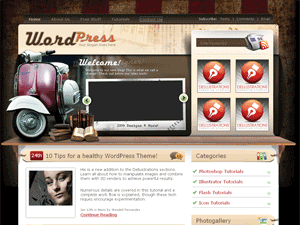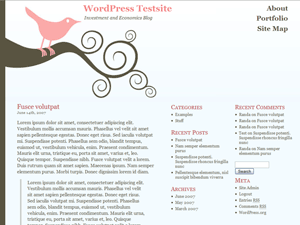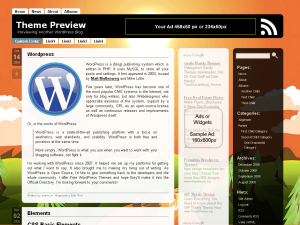Wordpress Themes: spa

Art Theme WP Theme
|
Art Theme is an amazing wordpress template made by WPmix.com. This is a bright yellow and red wp skin featuring artistic colour spatters in it’s header graphic. It has 3 columns where both sidebars are on the right hand side. The outermost sidebar includes a list of archived pages and the blogroll while the inner sidebar includes the pages, categories and meta. Main content area is red while the blog’s background is dark blue. |

Beauty Magazine WP Theme
|
Beauty Magazine wordpress template is a nice pink somewhat girly WP design. It is geared towards advertizing as there are quite a few ad space placeholders. Four are located just below the header – each of them accepts a small snippet of text and an image. 4 advertisment banners are placed on the right sidebar (the first of two) in dimensions 125 x 125 pixels. The header features a pink silhuette graphic of a woman. This entire wordpress skin is a mixutre of shades of pink. Everything is either pinkish or white. Top of the main content area shows the latest article, below it are excerpts of the previous posts two by two per each column. Beauty Magazine wordpress theme was designed by Themes Junction. |

Desk Space WP Theme
|
DeskSpace wordpress theme is a special cartoon-like design. A lot of work has been put into this theme by freethemelayouts.com. The header graphic shows a notebook, a few photos and a mobile phone which contains the “home”, “about” and “contact” links on the screen. The links are clickable. This theme comes with original .PSD photoshop files so anyone can edit them and modify the theme to suit your needs. This is a two column wp template with sidebar located on the right. Above the sidebar there is a drawing of a boy, listening to music and using his laptop computer. |

Scruffy WP Theme
|
Scruffy is a 2 column artistic wordpress template made by Cobus Bester. The theme’s main content area is yellowish while the header graphic is artistic and shows some spatter stains. The sidebar is possitioned on the right hand side and includes all the standard sections. Background of this wordpress theme is light blue. Overall the theme is suitable for a personal blog as well as art, business, etc.. site. |

Vintage WP Theme
|
Vintage wordpress template is a cool and unique vintage design. The header graphic is filled with all sorts of stuff, like for example an old vespa scooter, some ancient books laying next to the scooter, in the center there is something resembling a flat screen tv and on the right side we have 3 small banner placeholders. Above them there is a search box. The blog’s pages links are just above the header. Overall this is a two column wordpress theme with sidbebar located on the right side. It is wordpress widgets compliant. Vintage wordpress theme was designed by Dellustrations. |

Pink Bird WP Theme
|
Pinkbird wordpress theme is a simple, clean and elegant wordpress design. It is really minimalist with only one image of a pink bird sitting on a curved branch. The rest of the page is pure white. This is a 3 column wordpress theme. The main content area is placed on the left side while the two sidebars are on the right. The middle sidebar is wordpress widgets compliant. Pink Bird wordpress template was designed by Randa Clay. If you’d rather change this theme to work fit in 800×600 browsers, it’s easy – just follow the directions in the Stylesheet file. Any repeating vertical background image will work with this theme. To change the background image, simply upload the image you’d like to use to the images directory of the theme. Then, find this piece of CSS near the top of the Stylesheet file: and change ‘background.gif’ to the name of the image file you’d like to use. We recommend you don’t use one that is too wide if it is very dark, as the transparency effect will cause the text in your posts to be difficult to read. |

Casino WP Theme
|
Casino wordpress theme is a perfect design for your gambling or gaming related blog. This is a nice and clean 2 column WP skin with header graphic featuring hearts, spades, clubs and diamons made out of polished diamonds. The blog title is just above the pages links (all in the header) followed by main content area on the left side of the middle-section. The main content area is white with barely visible gambling symbols in the background. The sidebar is located on the right side and it is wordpress widgets compliant. Casino wordpress template was designed by wpsite.com You might have noticed on the demo page that theme comes with flash tags cloud and drop down menu. Drop down menu is pre-installed, no need to add anything, just sub pages. Tag clouds require a special plug in to get it working, this will take about 5-10 minutes to set up. Download this plug in http://wordpress.org/extend/plugins/wp-cumulus/ upload it to your plug ins directory and activate. Go to “Settings” >> “WP Cumulus” and set these parameters (otherwise the colors won’t match and the tag cloud will stick out of your column. Width: 250 Other parameters you can modify and adjust according to your own preference. |

Vistalicious WP Theme
|
Vistalicious wordpress theme is a simple and clean wp design resembling windows vista. This wordpress template was designed by dailyblogtips.com How to Install 1. Unpack the folder in your wp-content/themes/ directory. How to modify 1. Changing the welcome text on the upper right of the header: go to your Admin Panel under Presentation-Theme Editor and find the header.php theme file. In the header division, locate the ‘topright’ class. Edit at will. 2. Customizing the menu: by default, the menu will query all WP pages created + home. If you wish to edit the menu manually, you can delete the entire page query code and insert your own links. Just make sure you insert your list elements in the following pattern: <a href=”#”><li><span>Menu element</span></a></li> Make sure to put them in a span as shown. |

Aerodrome WP Theme
|
Aerodrome wordpress theme is a nice 3 column design where the blog owner can chose among many background graphics. This wordpress template was designed by Joe Fischler. Installation: 1) Extract the zip-file on your Desktop Computer 2) Upload your aerodrome directory on your Webhosting Account into the directory /wp-content/themes/ 3) Activate the Theme from your WordPress admin area, click “Appearance” and select the theme Change the background image: Under ‘design’ resp. ‘appearance’ you’ll find the options menu ‘change background image’. Select the background Custom background image: 1.) Get the image you want. Size it to 1024px height to make it fit also for larger screens. 2.) Under ‘design’ resp. ‘appearance’ you’ll find the options menu ‘change background image’. Select ‘default’ and Placing your ads in the theme Open sidebarleft.php and header.php and follow the instructions there |

Massive News WP Theme
|
Massive News wordpress theme is best suited for a magazine type blog. This wp template is full of placeholders for advertisment banners so you can easily edit and put in your own. Massive News wordpress template comes with some plugins included so make sure you put them in your blog’s plugin directory and activate. How to Edit the Ads Different Files have been created to make changing ads through FTP userfriendly. All the files can be found in MassiveNews –> ads. Place your ad codes between the opening and closing Div Tags. How to Add Author Image & Profile Go to Wp-Admin–>Users–>Profile. Upload Image and add Profile details in biography. How do the Author Links Appear on sidebar Go to Wp-admin–>Appearance–>Widgets–>Sidebar2 Create a new Text widget and name it Author List: Staff . Write author login name. Sperate multiple authors with comma and no space (Please make sure you are using the Login Name) Revenue Sharing Go to Wp-Admin–>Users–>Profile. At the end of the page there are boxes for every Author to enter his/her Ad Codes. Gravatars Go to Wp-Admin–>Post. Place the image code inside the “Excerpt” box in the following format <img src=”http://www.wordpresstemplates.com/example.jpg” alt=”Imagename” /> |